With the release of the iOS 6.x Untethered Jailbreak comes Cydia tweaks! That is right. After having to put up with the lack of toggles and in-app SMS replies for the last few months you can now finally install all your favourite Cydia tweaks once more. The problem is however, what if you don’t have any favourite Cydia tweaks because this is your first time Jailbreaking or are simply looking to try something new. Well, if this is indeed the case we urge you to check out our Top Cydia tweaks section.
Don’t think we made you come here for nothing however, there is a ton of Cydia tweaks worth checking out that we are going to highlight. Some of these will be obvious ones for those who have Jailbroken before and some should hopefully be ones you haven’t heard of before.
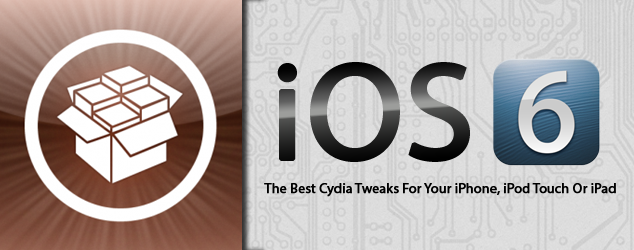
Necessity Cydia Tweaks
These tweaks are what I personally like to call necessity Cydia tweaks. If someone asked me what tweaks could I not live without, these would be them.
- SBSettings: This tweak has been around for a very long time, and has long been a reason for users to jailbreak. SBSettings gives you the ability to access all of your favorite toggles via a simple Activator gesture (swipe across status bar, pull down from status bar, etc.). SBSettings comes with many default toggles like WiFi, Bluetooth, Airplane Mode, 3G, Brightness, and many more. There are tons of other toggles that you can find in Cydia.
- BiteSMS: If you are a frequent SMS user like myself, then biteSMS is for you. What this tweak does to texting and iMessage on your iPhone is almost revolutionary. Once you have this tweak installed, you will find a very in-depth settings page in the biteSMS app. You will be able to set a Scheduled SMS, set a Passcode Lock, manage your Templates, add Signatures to your texts, and much more. Two of the biggest features of this tweak are Quick Compose and Quick Reply. Quick Compose gives you the ability to compose a text from anywhere on your iPhone, and Quick Reply will give you the ability to reply from a text from anywhere on your iPhone.
- InfiniDock / InfiniFolders / InfiniBoard: The “Infini” Tweaks are InfiniDock, InfiniFolders and InfiniBoard. These tweaks unleash your SpringBoard and pushes the SpringBoard to its limits. They remove the Apple boundaries of how many apps you can have in your dock, in a folder, or on your SpringBoard. If you are a user that likes to have as many apps as your iOS Device allows and you want more features on your homescreen, then these tweaks are for you.
- CyDelete: How annoying is it after you download some crappy package from Cydia to have to relaunch Cydia, go into Manage -> Packages, find it from the list, hit remove and wait? CyDelete allows you to download Cydia packages directly from your Springboard, just like deleting an app downloaded from the official App Store.
- Activator: Activator is the reason tweaks like SBSettings can be used. It gives you the ability to set a custom gesture to launch the app/tweak of your preference or toggle your brightness, change songs, lockscreen, etc. You will find that Activator makes getting things done much easier on your iOS Device. Many tweaks have Activatorintegration and you can set gestures for anywhere on your device to specific places like your homescreen, in applications, and when you are on the lockscreen.
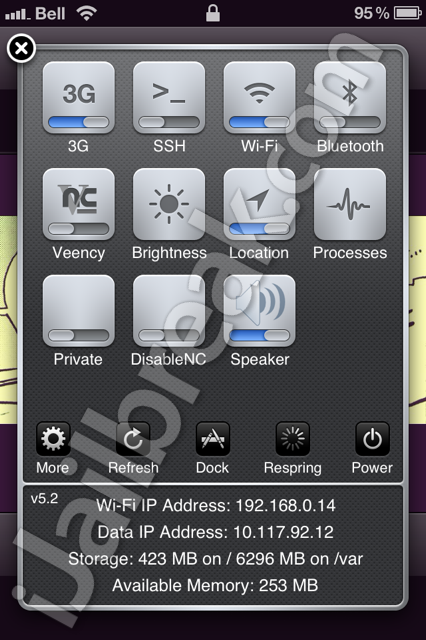
SBSettings
Customization Cydia Tweaks AKA ‘Cool Factor’
Likely the most popular tweaks on Cydia are customization tweaks that change the way your device looks and in some cases functions. These are the types of tweaks that you often show off to friends and family.
- Auxo: An alternative to the current iOS multitasking bar that have some people raving this is how Apple will make multitasking function in iOS 7. It includes toggles, previews of a current apps state and much more.
- Zephyr: With the Zephyr Cydia tweak you can bring up the multitasking bar by simply swiping up from the bottom of your screen to the top of the screen. Additionally, the Zephyr Cydia tweak allows you to switch between applications by simply sliding right to left or left to right on your iOS devices screen. There are also numerous other gestures like swiping up to close applications.
- Springtomize 2: Springtomize 2 is the Alpha-Dog when it comes to customization tweaks. With this tweak you will be able to customize almost every aspect of your iOS device. You will find about a million tweaks in Cydia that allow you to change different things about your device, but with Springtomize 2 it is an all-in-one and also comes in at a much cheaper price than purchasing all of those other customization tweaks. If you are big on making your device unique to your liking, then Springtomize 2 is for you.
- WinterBoard / DreamBoard: Both WinterBoard and DreamBoard are theming platforms that can completely change the look of your iOS device. WinterBoard was the original theming platform for the iPhone, iPod Touch and iPad, and DreamBoard came after WinterBoard. The difference between the two is that WinterBoard requires a re-spring to apply a theme, where DreamBoard applies the theme in seconds.
- Dashboard X: Dashboard X brings widgets to your iPhone, iPod Touch and iPad that can be placed anywhere on your SpringBoard (homescreen). The Dashboard X Cydia tweak can place Notification Center widgets or Dashboard X specific widgets on your SpringBoard. There is even a handy Dashboard screen that can be accessed through a configured Activator action that will display various widgets as well.
- Unfold: The Unfold Cydia tweak will bring a “Fold-To-Unlock” effect to your iOS device’s lockscreen that is really quite amazing. It really is candy to the eye!
- Stride: Bored of unlocking your iOS device using ‘Slide to Unlock’ and passcodes? Here’s a really cool jailbreak tweak that gets rid of the boring passcode and brings custom gestures to unlock your iOS device.
- IntelliScreenX: If you are a frequent user of the Notification Center, then this tweak is for you. IntelliScreenX further enhances the Notification Center to your liking, and makes reading the things that are important to you a breeze. You can set up pages for your Twitter, Facebook, RSS Reader, and your Mail account. Also with the ability to access IntelliScreenX from the lockscreen, this tweak will make your social life much more accessible on your iOS device.
- NoNewsIsGoodNews: The Newsstand isn’t used by a lot of people and unfortunately can be an annoying icon to keep on your home screen. There are many tweaks to hide the Newsstand such as NoNewsIsGoodNews. If you want to do more than just hide the Newsstand you might also want to check out Download To Newsstand.
- Barrel: Barrel adds a 3D effects to your SpringBoard (home screen) pages. This means that every time you slide for a new page on your iOS device a 3D transition effect of your choice will take place.

WinterBoard
Extended Functionality Cydia Tweaks
Tweaks that modify existing functionality or add new functionality are also popular and there are many that are worth checking out.
- Safari Download Enabler: One of the huge limitations of iOS, is the inability to download any file you want and save it on your device. Safari Download Enabler is the most complete download solution for Safari. You might also want to check out Safari Download Manager.
- iFile: iFile is the ultimate file-explorer tweak for your iOS device. With this tweak you will be able to access/edit any file on your device, but be careful, do not change anything if you do not know what it is, as this might cause you to have restore your iPhone. On the bright side, iFile gives you access to viewing the file-system, changing permissions, and viewing or editing a variety of files. It includes support for most music file formats and video files.
- CameraTweak: The default iOS camera app is simple and easy to use, but it’s essentially stuck on automatic mode. Focus and exposure are tied together to whatever you tap on, composition overlays are limited to a grid. CameraTweak extends the functionality of the stock camera app to almost the same level as popular camera apps such as Camera+.
- Merge:iOS 6 offers a built-in solution for unifying emails and phone numbers, but only if each of your iMessage contacts takes advantage of it. Merge is a tweak which unifies iMessages beyond what even iOS 6 promised.
- Octopus Keyboard: Octopus Keyboard is a custom input method based on the BlackBerry 10 platform’s innovative predictive keyboard model. With Octopus Keyboard you can type like you have a BlackBerry 10 device.
- PasswordPilot Pro: If you have been annoyed by the fact that you need to enter your Apple ID on a regular basis to purchase music from iTunes or applications from the App Store. You will be glad to know that PasswordPilot Pro allows you to customize the App Store’s verification requirements so you never have to enter your Apple ID or password again.
- My3G: If your carrier imposes restrictions that don’t allow you to use certain features on your 3G / LTE connection then My3G is the app for you. My3G, for example, allows you to use FaceTime over 3G.
- SwipeSelection: Highlighting text on the iPhone can be a pain. To select text normally, you have to move your finger off the virtual keyboard and press it over a word, and then drag the blue tabs until they cover the letters you want. Apple’s system is intuitive, but it takes time, it can be finicky, and disrupts my workflow. SwipeSelection allows you to quickly move the cursor and make selections while keeping your fingers on the virtual keyboard.
- AirBlue Sharing: It is no question that Apple isn’t a fan of you sending files between iOS or non-iOS devices. With AirBlue Sharing however, you can send files as long as both devices are connected to the same Wi-Fi network. There is also of course Bluetooth sharing.
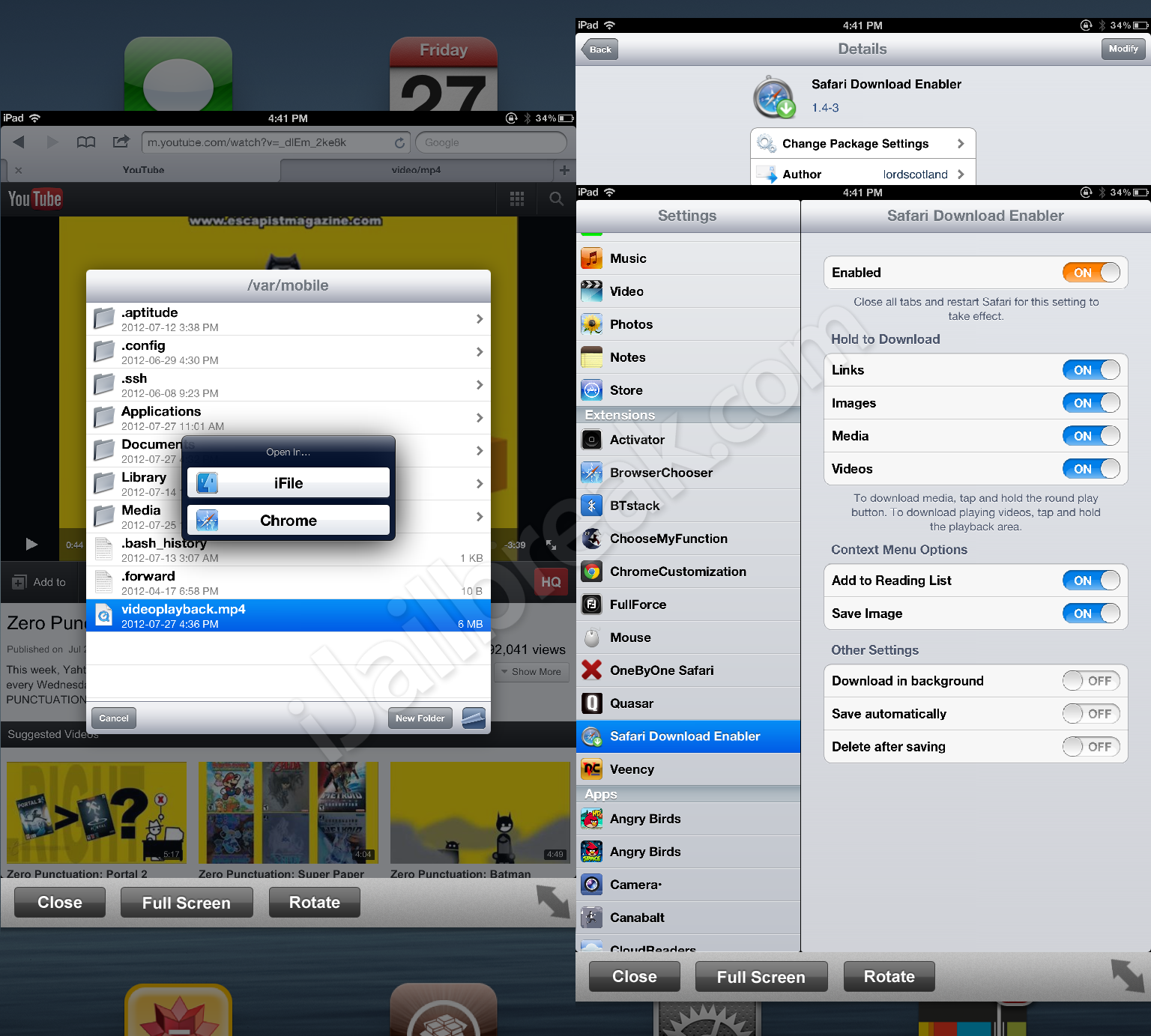
Safari Download Enabler
Siri Cydia Tweaks
We actually have a whole section dedicated to Siri Cydia tweaks, but I will list some of my top choices for your enjoyment.
- Hands-Free Control: The Hands-Free Control Cydia tweak will allow you to activate your virtual personal assistant by simply speaking out loud “Siri”. The way this Cydia tweak works is by constantly listening for the voice command Siri as a background process. Due to the fact that this Cydia tweak is constantly running in the background it does have slight effects on your battery life, but nothing too outrageous. Another neat feature to this tweak is it allows Siri to prompt you with “Yes?” upon being activated.
- AssistantExtensions: The Cydia tweak AssistantExtensions, gives Siri much more power than what it has now. It’s not just a tweak, but it is a framework that increases the possibilities of what can be done using Siri. The AssistanExtensions Cydia tweak is based upon MobileSubstrate and can be used to control a lot of things on your iPhone 4S. For example you can tweet, launch apps, set the screen brightness, generate random numbers, toggle system settings and so much more. If you are looking to a Cydia tweak to combine the features of tweaks such as SiriToggles, VoiceUtils and Sireet then AssistantExtensions is the tweak for you!
- NowNow: This tweak of course isn’t for Siri directly, rather it allows you to use Google’s Voice Search app instead of Siri which some people claim is more accurate. If you are in that boat and love Google’s Voice Search app then NowNow is the tweak for you.
- Lingual: The Lingual Cydia tweak allows you to translate words or phrases to over 30 different languages using Siri. This is extremely useful if you are traveling abroad or simply are dying to know how to say certain things in another language.
- MyAssistant: MyAssistant is by far one of the most feature packed Siri Cydia tweaks in existence. With MyAssistant you can create custom conversations, change Siri’s background, perform custom commands and so much more.
- SiriPort: If you don’t have an iOS device that is new enough to feature Siri then you will want to check out one of the most stable 3rd party versions of Siri which is called SiriPort. You can grab SiriPort from the folllowing repo “http://repo.siriport.ru”.

Lingual
iPad Cydia Tweaks
Although almost all of these tweaks I mentioned are compatible with the iPad, there is a few iPad-specific tweaks I want to bring to your attention with the ultimate one being of course Quasar.
- Quasar: This tweak is perhaps the king of all iPad Cydia tweaks. The Quasar Cydia tweak is the first of its kind and lets you manage multiple apps on the same screen, without having to switch between them (just like on a desktop computer). It’s basically a windows manager that opens up apps in separate windows so you can work on them simultaneously. The tweak is iPad only, no doubt, and works just like the regular multi-tasking in iOS.
- Emblem: With Emblem, notifications appear in the corner of the screen in stacks that you can swipe through. These notifications can be easily dismissed with gestures, for example by dragging a notification off screen. This brings a more Mac-like notification feel to the iPad.
- RetinaPad / FullForce: Many Applications are not yet compatible for the iPad’s giant display. This is why two tweaks have been created to reduce the likelihood of running into this problem. These tweaks are RetinaPad and Fullforce. While RetinaPad tries to enable Retina display on Applications that support it for the iPad, Fullforce will try and force applications to go into fullscreen mode.

Quasar
Well, folks, I hope you found a couple Cydia tweaks you didn’t know about. If not, hopefully this is a good reference for finding all of your favourite Cydia tweaks once again. As always this is just my opinion on some of the best Cydia tweaks, let us know your favourite Cydia tweaks in the comments section below.